a. Deploy ParallelCluster UI
ParallelCluster UI is deployed as a CloudFormation Stack, it’ll take about 20 minutes to deploy.
-
Deploy the ParallelCluster UI stack by clicking on this button: Deploy ParallelCluster UI
-
The AWS Console opens on the AWS CloudFormation panel to deploy your stack. Update the field AdminUserEmail with a valid email to receive a temporary password in order to connect to the ParallelCluster UI GUI. Leave the other fields with their default values and click Next to proceed to Step 3.
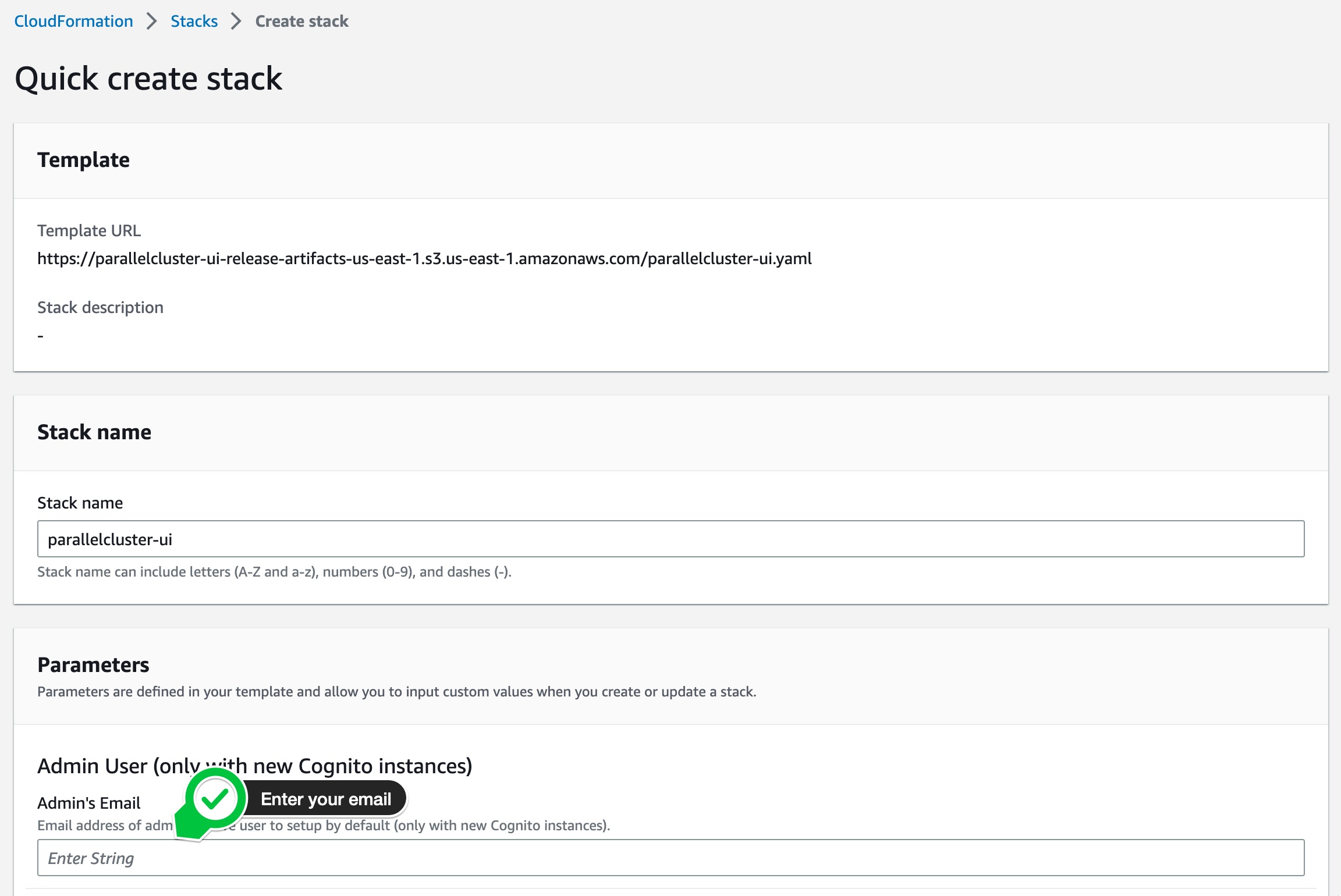
- Scroll down to the bottom of the Stage 3 page (Configure stack options) and click Next.
- Scroll down to the bottom of the Stage 4 page (Review) and click on the the two tick boxes to create new IAM resources. Once done, click on Create stack.
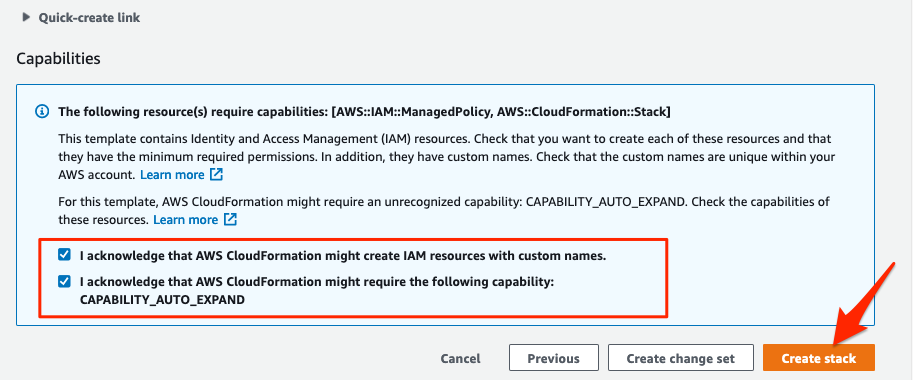
The stack is deploying using AWS CloudFormation. It will take ~20 minutes to deploy the AWS ParallelCluster API and ParallelCluster UI. Please grab a ☕️ while you wait.
Ensure that you entered a valid email when deploying the ParallelCluster UI stack. This email will be used to send you the credentials to connect to ParallelCluster UI. If the email you will have to delete and recreate it which may delay your progression.